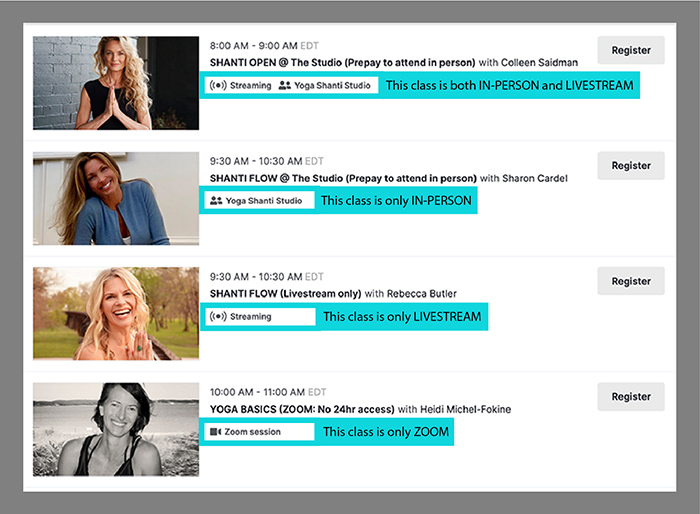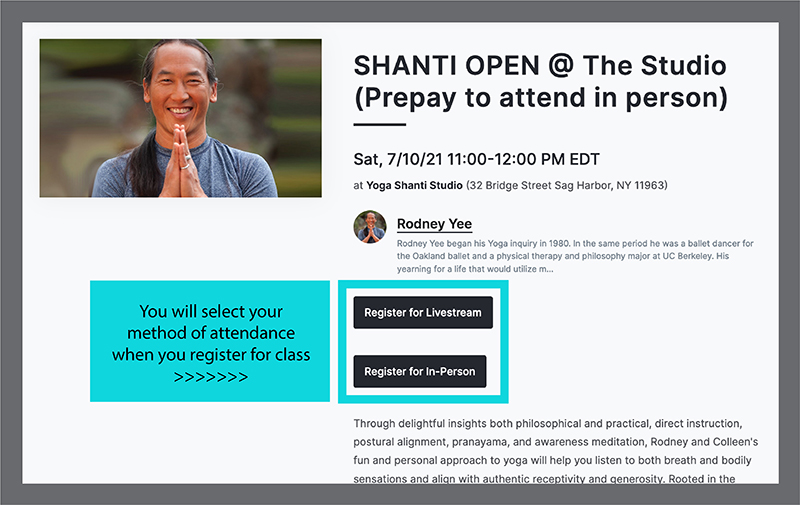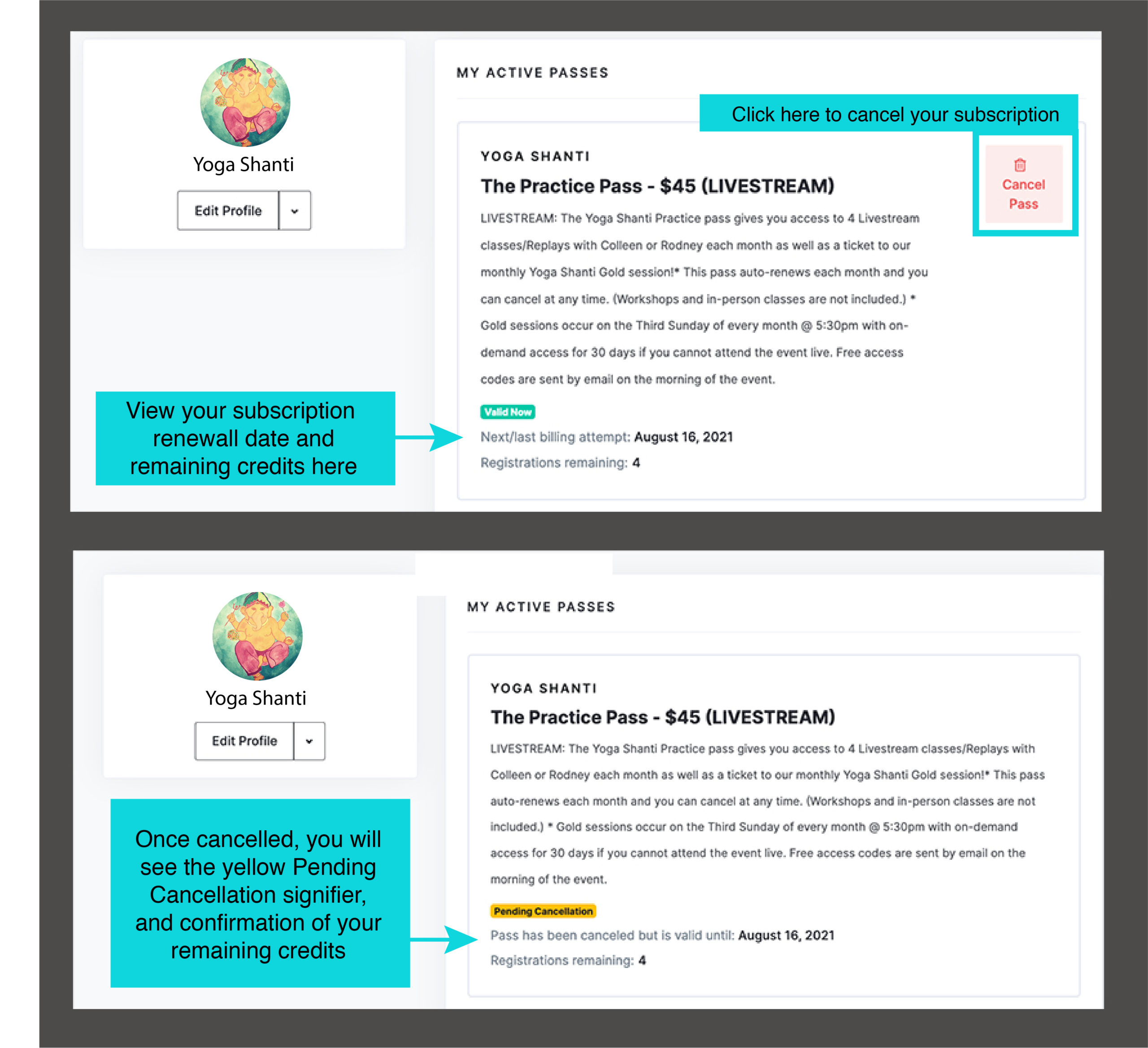Useful Information About Classes
- Types of Attendance
- How to Register for Classes
- How to Join or Cancel Classes
- Getting support
- Frequently Asked Questions
Types of Attendance
24-Hour Cancellation Policy for In-Person Classes
We also have a tsrict 24hr cancellation policy for in-person classes. You can cancel yourself out of classes from your Registrations page in your Union account so long as it’s outside of the 24hr window. If you do not cancel and do not attend, you will lose your class credit or incur a $20 cancellation fee in the case of registrations made with unlimited memberships. Please take a moment to review our studio policies relating to Covid-19 and for precautions we are taking to keep us all safe!
Livestream Classes
Livestream classes (listed as “Streaming” on the schedule) can be attended live at the scheduled time and/or are also available to re-stream (so long as we had no technical issues) for 24 hours after the class ends via the Registrations page in your Union account (My Account > Registrations > Past). Tip: If you know you cannot attend the class at the scheduled time and are unsure if you will be able to take the class within 24 hours after it ends, then you may prefer to wait until the class is over and instead find it in our Replay library to play on-demand when you are ready. During Livestream classes, you can see the teacher but the teacher cannot see you.
ZOOM Classes
Classes listed as ZOOM Sessions must be attended at the scheduled time as these classes are NOT typically available for automatic re-streaming. During a Zoom class, the teacher can see you in your camera is on. You are welcome to practice without your camera turned on, but its preferable (and better for the teacher) if they can see you.
On-Demand Replays
We are building a library of many classes that you can choose to play on-demand when the time suits you. Please visit our Replay library to choose a class. Once purchased, Replays are available for 24hrs and can be accessed from your Replay History page in Union (My Account > Replay History).
How to Register for Classes
You can sign up for classes either from the schedule page on our website or directly via our schedule page on Union. If you do not already have an account with Union you will be asked to create one during the registration process. (Note that you will need to purchase separate credits for in-person vs online classes as the passes are not interchangeable unless you have a hybrid subscription.) To log into your Union account at any time visit union.fit (notice the domain is .fit and not .com). Here are some examples of how the various class types will display on our schedule:
Often, a class will be available for more than one type of attendance. When you click the “Register” button to sign up for a class, you will be presented with the available options for attendance:
How to Join or Cancel Online Classes
Once you are logged into Union, you can see all your upcoming classes by clicking the My Registrations link (A). Here, your upcoming classes will be listed in the order by which they are scheduled to occur. If the class is a Livestream or ZOOM class a “Join” link (B) will appear shortly before the class is about to begin. Click this link to access the live class currently in session. You can also click a link to join the session directly from the email receipt you received when you registered for the class, but you may find visiting your Registrations page easier than sifting through emails in your inbox.
You can also cancel a class directly from your Registrations page by clicking the small down arrow (C) and clicking the “Cancel” (C) link that appears as a dropdown option. Click on PAST (D) to view a list of your past registrations or to access the re-stream feature for Livestream classes. Re-streams are typically available for 24 hours after the class ends.
Getting Support
Usually the fastest way to get support with any problems you are having with your Union account is to contact their support team via the chat feature on the Union website. You can access this by clicking the speech bubble icon in the lower right corner of the Union website (see image below) or by clicking “Support” in the main menu and then “Chat“. Alternatively please email sagharbor@yogashanti.com, but be aware that we may not be able to respond immediately.
Frequently Asked Questions
What happens if I want to cancel a Livestream subscription?
You can cancel a subscription at any time from within your Union account. To do so, log into your account and click on ‘My Account” in the top right corner of the page, and then click “Passes“. Here you will see all of your valid passes and subscriptions. To cancel a subscription, simply click on the red trash can icon that appears next to the pass. Once you cancel, any remaining credits will still remain valid during your subscription period, which means you can cancel well in advance to avoid forgetting. (See images below.)
Can I attend ZOOM classes with the Dedicated Yogi or the Gold Livestream subscriptions?
Yes you can! Unlike the regular Livestream classes though, these must be attended at the scheduled time as they are not typically available for restream after the class ends. If you miss a Zoom class that you registered for, you will lose your credit.
I enjoy watching the Replays on demand. How can I tell which classes I’ve already taken?
Once logged into your Union account, click on “My Account” in the top right corner of the page and then click “Replay History” to see a list of Replays you have already watched on-demand.