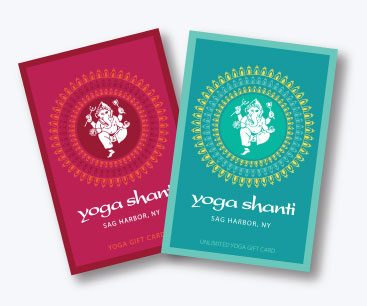Yoga Shanti Gift Cards
Give the Gift of Yoga!
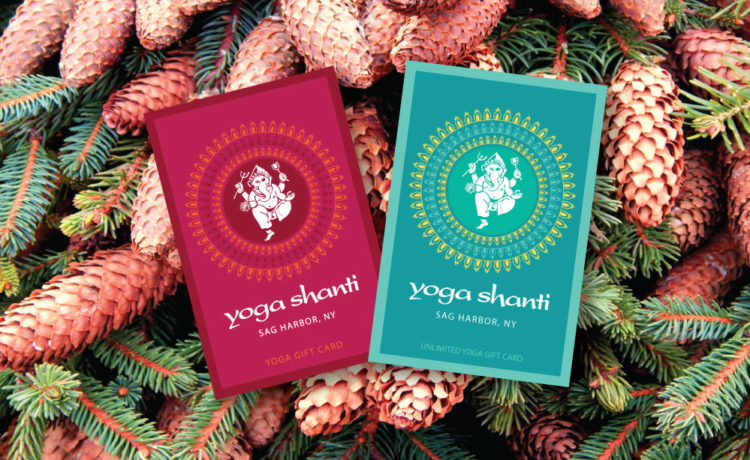
Activate an unlimited yoga gift card you have received
Purchase a Gift Card for Someone
Step 1. Choose a Gift
Select a gift below to add to your cart. You will need to create your own Union account during this process if you do not have one already, even if you are just buying a gift for someone else. (To gift any of our monthly subscriptions, please contact us by email.)
* * * * * * * * * * * * * *
One Month of Unlimited Online Yoga: $170
Two Months of Unlimited Online Yoga: $340
Step 2. Check the “Add gift options” Checkbox
Once you select to add any of the above passes to your cart, (and have logged into Union), you will be presented with a screen that looks similar to the image below. At this stage, be sure to select the checkbox next to “Add gift options” (outlined in the aqua box) so that you can enter your gift recipient’s details in the next step.
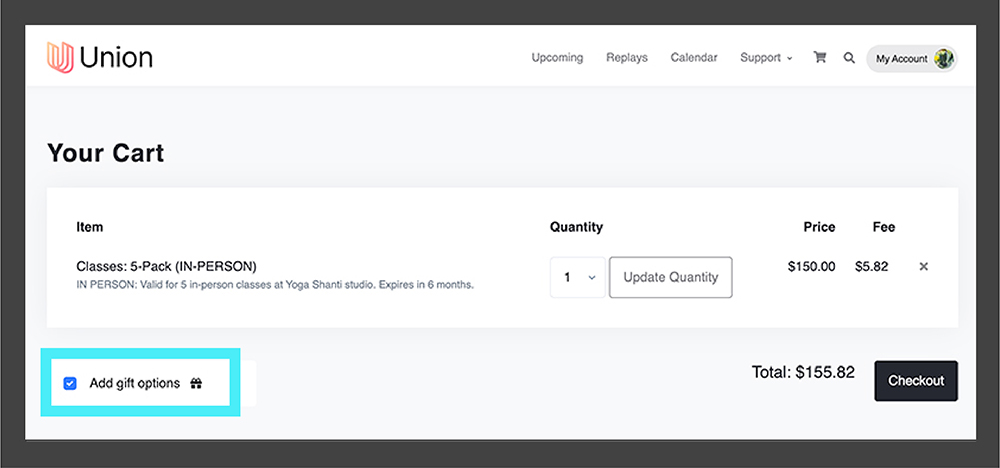
Step 3. Enter Gift Recipient’s Details
As you progress to the checkout, you will be asked to enter the full name and email address of your gift recipient, as well as a short personal note, and to select the date on which the gift notification should be emailed to them. If you do not select a future date they will be notified immediately. The screen will look similar to the image below.
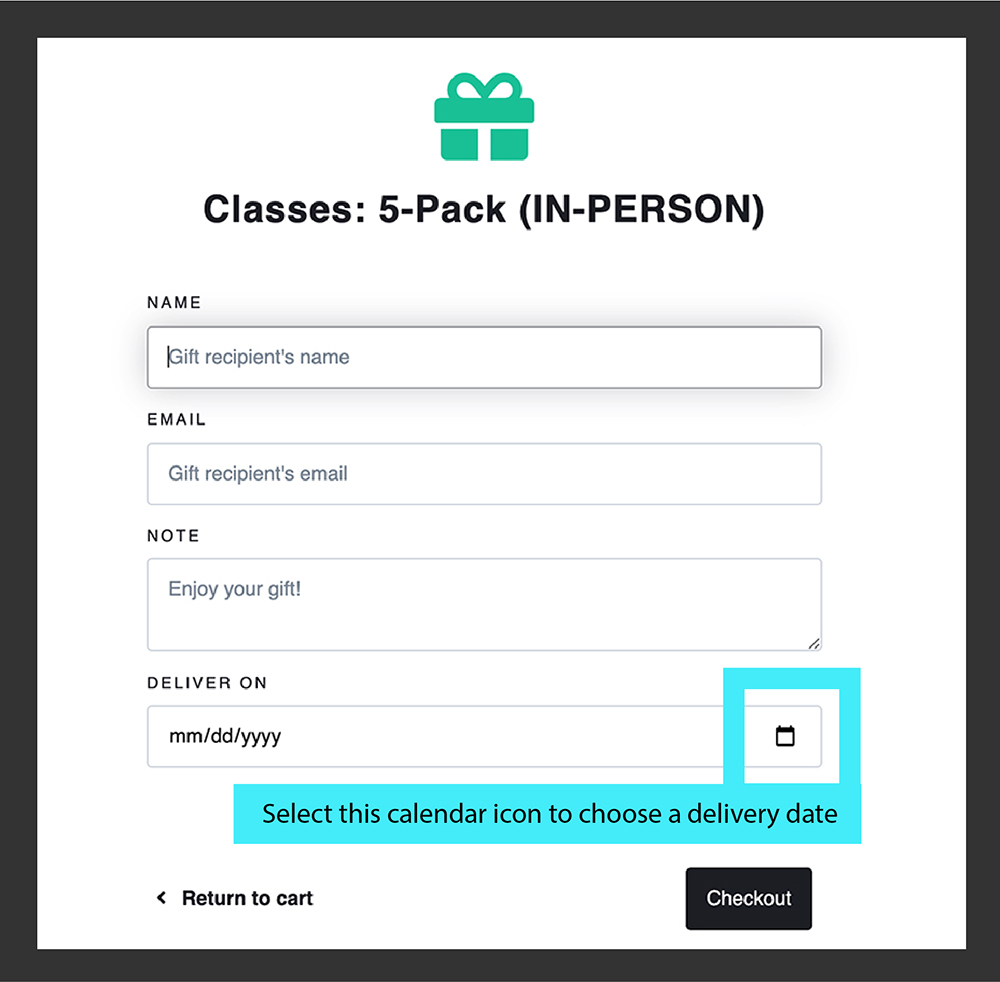
Optional: Purchase Multiple Gifts at the Same Time!
If you added multiple passes to your cart, then the screen will show gift options for each individual pass so that you can choose to gift passes to several people.
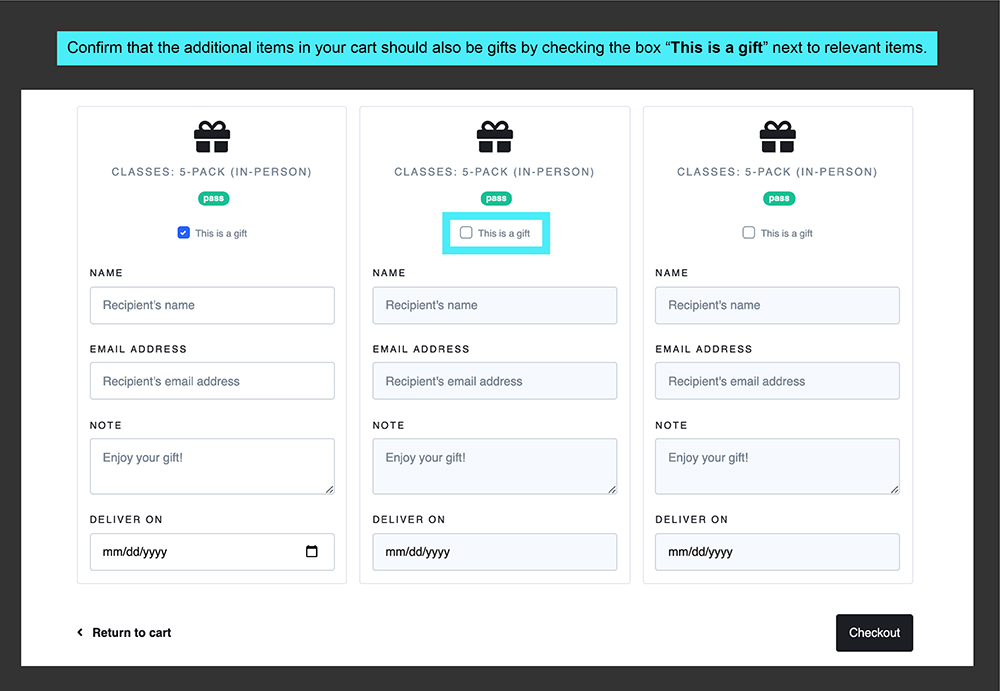
Optional: Physical Gift Card Request
Once you have completed the steps above, if you chose to send the gift to your recipient immediately they will have already received a notification of their gift direct email from Union. If you chose a future date and would like to give the recipient a physical Yoga Shanti gift card, please use the form below to request we send one out in the First class mail within 48 hours to you or directly to the recipient. You will need to have your Union order receipt number from your gift purchase handy when you complete this form (found on your email receipt):